The process was actually super simple; you start by downloading some free software onto your computer and from that point on you have total control over what you place where.
First decision to make is what size and format your book will be:
There are many set templates and page designs such as those shown below, but you can simply drop each photo individually onto a page and size it as you wish, which I personally found much easier and quicker.
You can add extra pages as you go along, which is always handy when you just can't bear to cut any photos out... One other aspect of creating the SAAL photobook which I really appreciated was that you don't have to upload photos individually first. The software just searches the folders on your computers so the photos are all ready for you to drag in as you choose.
SAAL offer a wide range of products alongside the photobooks, from prints and calendars to cards and gifts:
Great quality, easy to use software. You can find them on Facebook at Saal Digital UK and I'd definitely say they're worth a follow! I'm thinking that I'll be back to make printed versions of my #siblingsproject photos each year...
If you're quick and can order one before 31st December 2016, there's a £15 off voucher - look at the top of the page banner at www.saal-digital.co.uk/photobooks
Disclosure: we were given a voucher in exchange for an honest review of their site and product; all opinions given are our own.



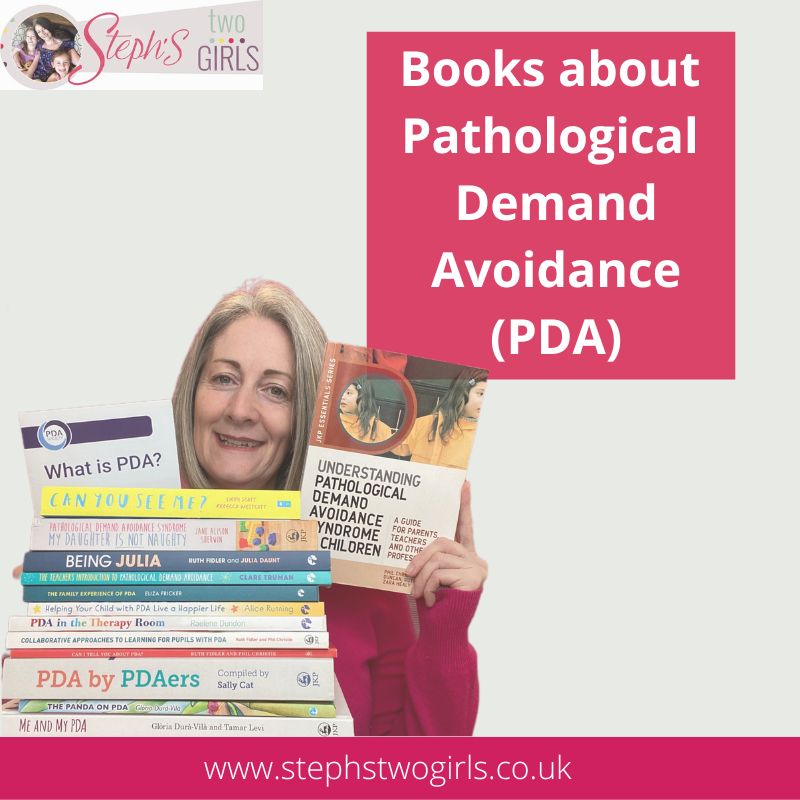
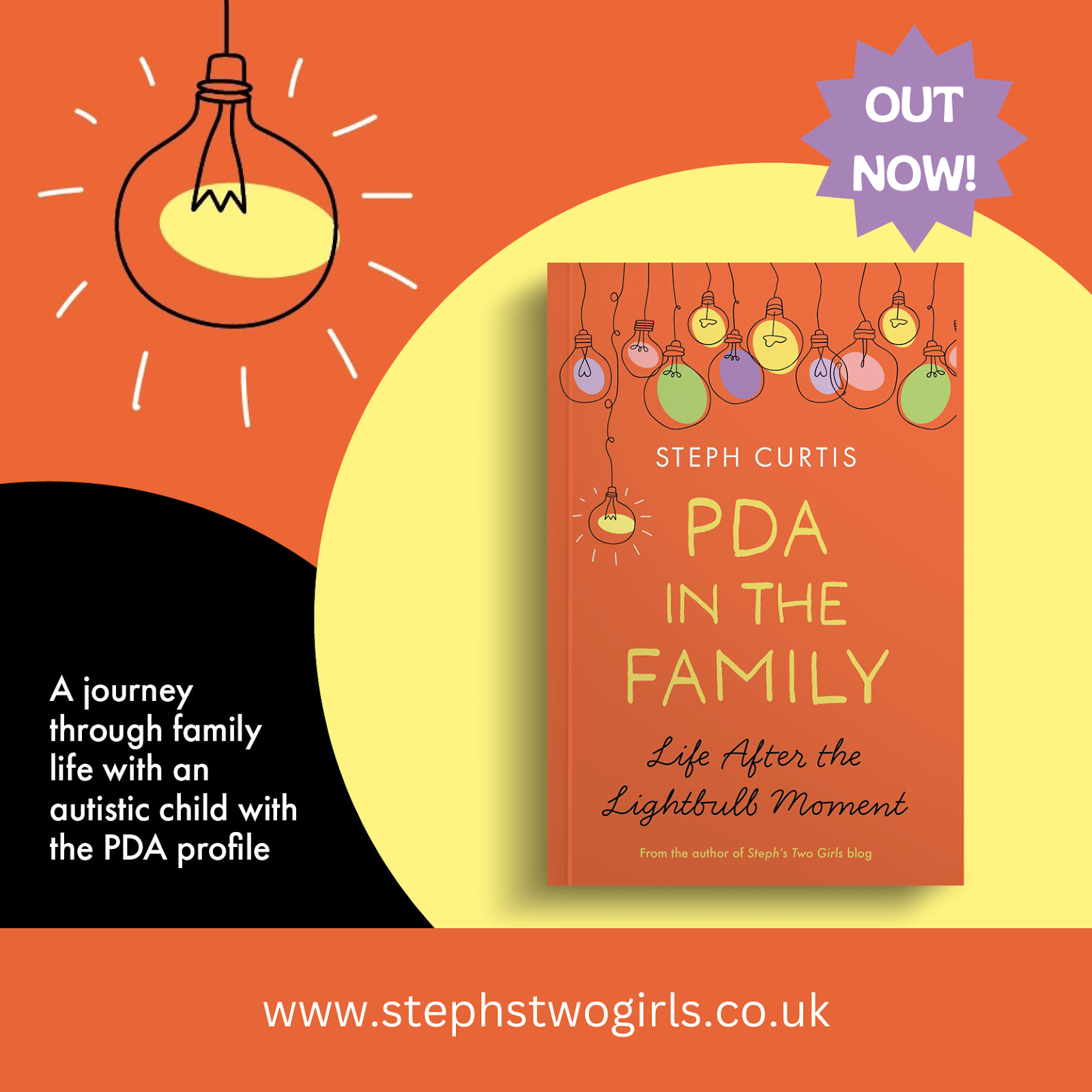






















No comments:
Post a Comment
Comments are always very much appreciated and can really help the conversation go further...